0.7.4 - Paddle Shifting
NEODRIVE » Devlog
new itch cover card. now on to changes of substance:
- added paddle shifting. you'll have to bind the buttons in the control remapper and enable it in settings. let me reiterate, in louder text:
To use Paddle Shifting, you will need to bind these buttons: Paddle Up, Paddle Down, and Respawn.
This only applies if you have saved data already. The asset I'm using for controller inputs is very good for 99% of use-cases and just works with any controller, but it doesn't overwrite any control mapping data you already have. So if I add an input, it doesn't even add the new default binding for it, you'll have to go do it yourself. Now, on to the rest of the update notes:
- further improved stability on wallbangs, existing times are not affected
- removed issue where car could clip into wall and get stuck (see the previous devlog)
- added traffic to the Arroyo Seco Parkway alpha stage
- tweaked some tire materials to look better in low light
- fade out world sound on finish screen
- tweaked air control behavior
- added a dedicated app icon
- added camera fov controls to photo mode - if the buttons don't work, be sure to bind paddle shift up/down options in the control remapper from the main menu
- converted settings to a scroll view, which was actually more annoying than writing the previous paddle shifting code
- added a new track, Ramp Twist (tip: use RS to control the car in the air, time spent in the air is time spent not accelerating)
- fixed a bug where volume settings weren't getting picked up properly in the main menu
- added a new dedicated respawn button, it's X on the controller by default
Happy gaming! I'm going to add at least one new track per update.
Get NEODRIVE
Download NowName your own price
NEODRIVE
time attack high-skill arcade racer
| Status | In development |
| Author | sevencrane |
| Genre | Racing, Action |
| Tags | Low-poly, Singleplayer |
| Accessibility | Configurable controls |
More posts
- 0.7.10 - Feedback6 days ago
- 0.7.9 Downforce Based Grip Simulation (and more wheels)16 days ago
- 0.7.8 Dirt Driving19 days ago
- 0.7.7 Minor Update23 days ago
- Development Paused42 days ago
- Steam page is up!56 days ago
- 0.7.6 - How To Play61 days ago
- 0.7.5 - Paddle Shifting minor bugs69 days ago
- Notes on Accessibility69 days ago
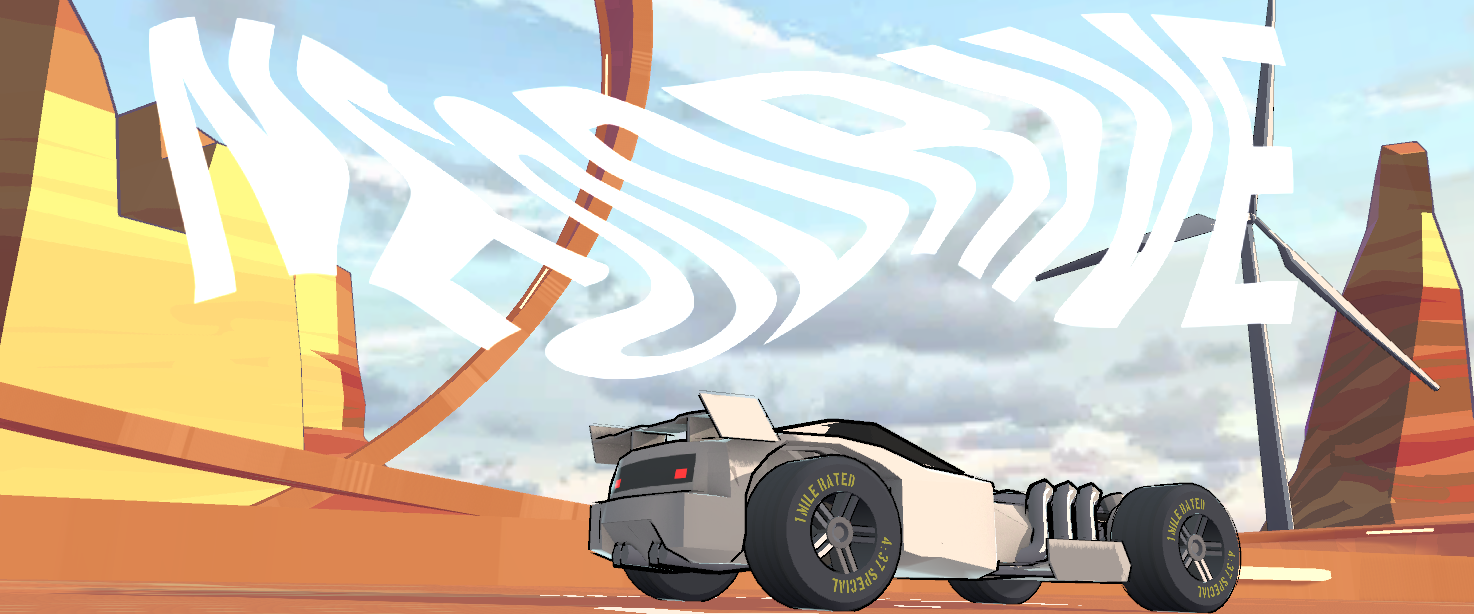
Leave a comment
Log in with itch.io to leave a comment.